




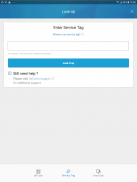








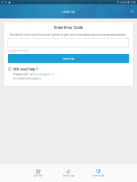



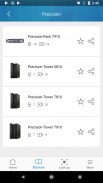








Dell Quick Resource Locator

Deskripsi Dell Quick Resource Locator
Description
Use the Quick Resource Locator (QRL) to get immediate access to extensive system information and detailed how-to videos using your smartphone and a model specific QR code on Dell PowerEdge servers, Networking switches, Edge Gateways, and the latest Dell Precision Workstations. Find answers to your questions quicker, and easier than before.
New in version 4.0:
Home Page - Now you can save your favorite products, videos, documents, and service tags to your personalized home page for quicker and easier access to the information you need.
Search - Use the new search feature to find products, topics, and service tags quickly and easily.
Navigation – Now it’s easier than ever to navigate QRL, and find the information you need.
Key features
* Step by Step service videos for system components
* Software setup and configuration videos
* Searchable Owner’s manual formatted for mobile viewing
* PowerEdge error code look-up tool
* Service Tag look-up tool providing warranty and original configuration details
* Intelligent search feature for all support content
* Direct link to contact Dell support
* Embedded QR code scanner
Deskripsi
Gunakan Resource Locator Cepat (QRL) untuk mendapatkan akses langsung ke sistem informasi yang luas dan rinci bagaimana-untuk video menggunakan smartphone Anda dan model spesifik kode QR pada server Dell PowerEdge, switch Jaringan, Ujung Gateway, dan yang terbaru Workstation Dell Precision. Temukan jawaban atas pertanyaan Anda lebih cepat, dan lebih mudah dari sebelumnya.
Baru di versi 4.0:
Halaman - Sekarang Anda dapat menyimpan produk favorit, video, dokumen, dan tag layanan Anda ke halaman rumah pribadi Anda untuk akses cepat dan mudah ke informasi yang Anda butuhkan.
Pencarian - Gunakan fitur pencarian baru untuk menemukan produk, topik, dan tag layanan dengan cepat dan mudah.
Navigasi - Sekarang lebih mudah dari sebelumnya untuk menavigasi QRL, dan menemukan informasi yang Anda butuhkan.
fitur utama
* Langkah demi video layanan Langkah untuk komponen sistem
* Setup Software dan konfigurasi video
* Pengguna Dicari pemilik diformat untuk tampilan seluler
* Kode kesalahan PowerEdge melihat-up alat
* Service Tag look-up alat memberikan garansi dan rincian konfigurasi asli
* Fitur pencarian Cerdas untuk semua konten dukungan
* Link langsung menghubungi dukungan Dell
* Tertanam code scanner QR

























